The Patrol Report feature is for a Patrol Officer to keep track of multiple properties that they have in a patrol route, and then submitting them at the end of their shift to the property management instantly.
An email notification is sent with a link to the report or they can view from their personal client portal that shows a complete list of all reports created for their property. The following is how this feature is used.
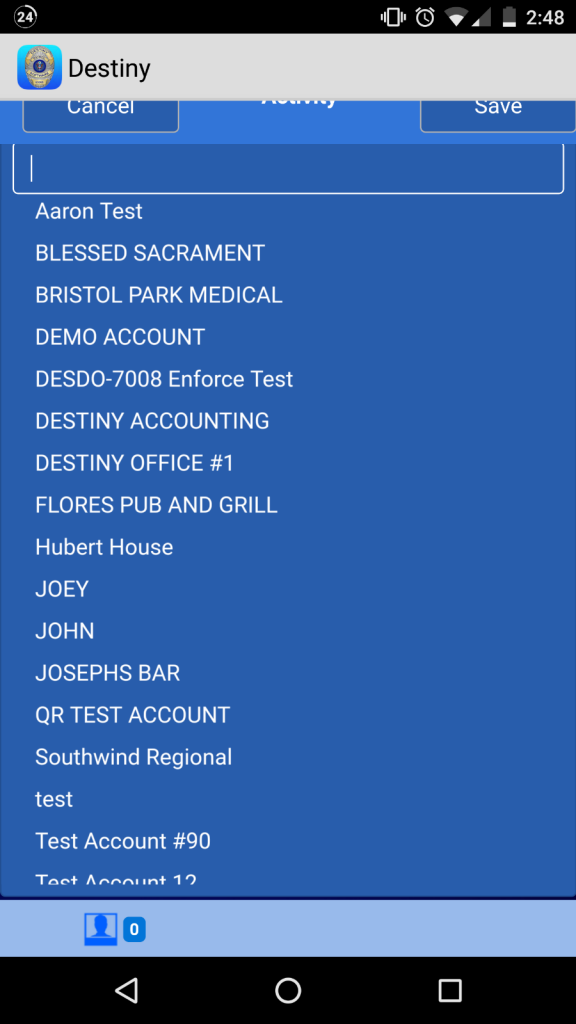
The above screenshot is where the officer would select the account they wish to create the report for. Next the officer would enter in any comments or specific duties they performed throughout their shift along with any details. Although the area in the screen shot shown (right) may appear to be small, there is no limit to the amount of text that can be entered into this area. After saving report, it will appear on the main activity screen.
Patrol officers would enter any information on the screen below.
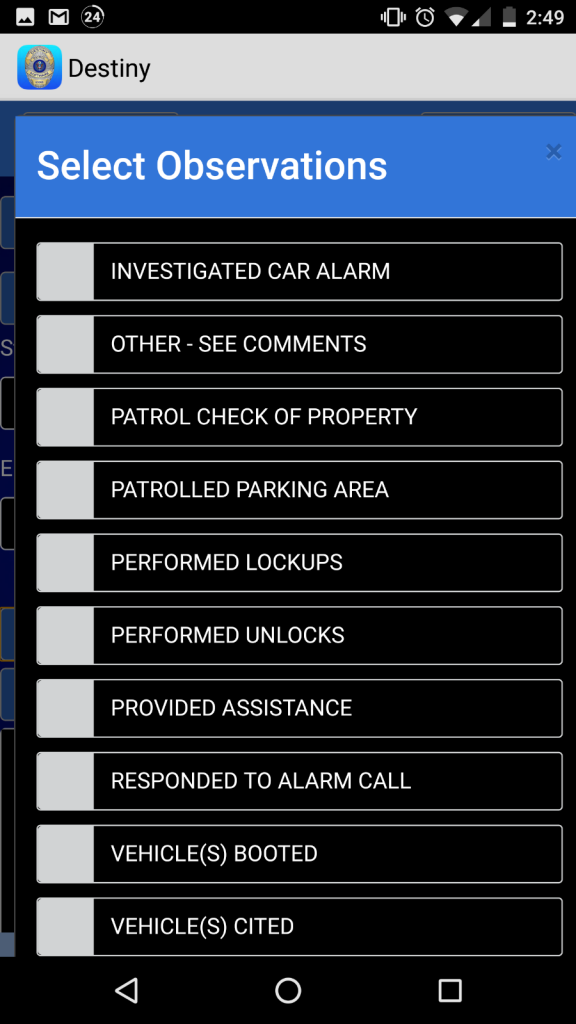
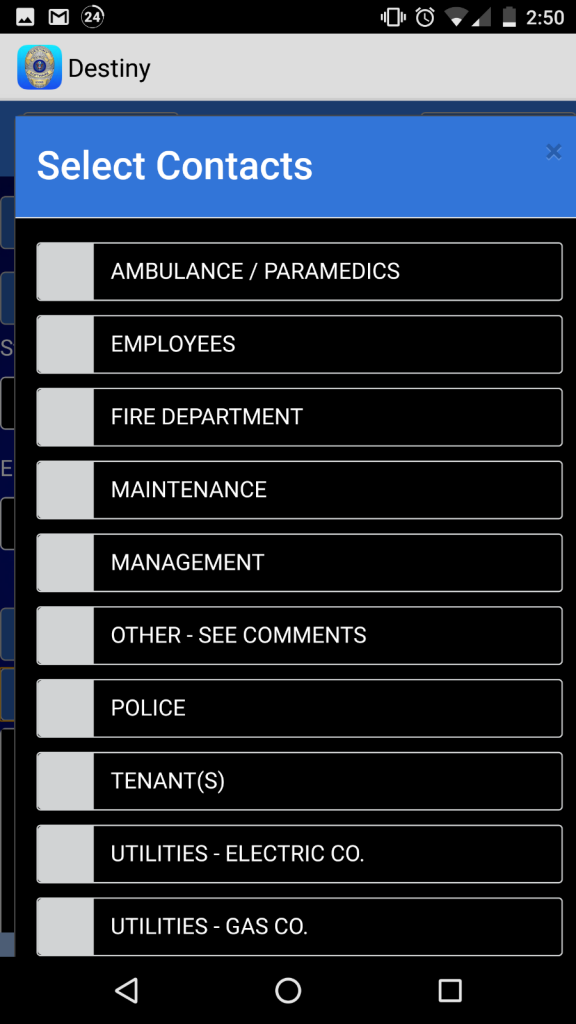
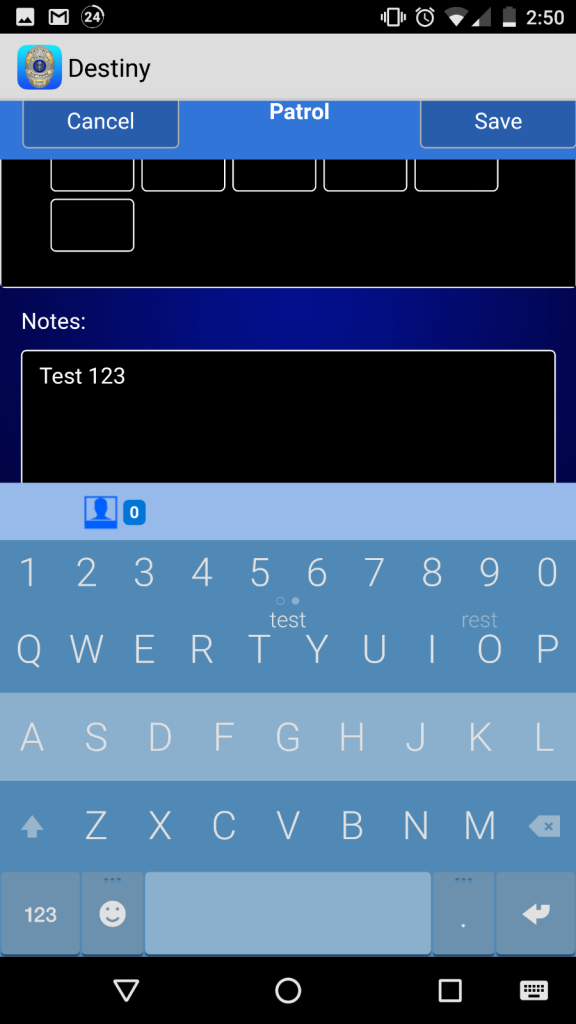
The patrol officer can enter as many reports as needed from the main patrol feature screen, select a report to update and add more information throughout their shift. For a guard or patrol officer to submit a report, all they have to do is select and hold the desired report to be submitted until a “select action” window pops up where the officer would select the desired action. As each report is successfully submitted, a blue confirmation window will popup stating successful submission and that particular patrol report will be removed from the list of open reports.
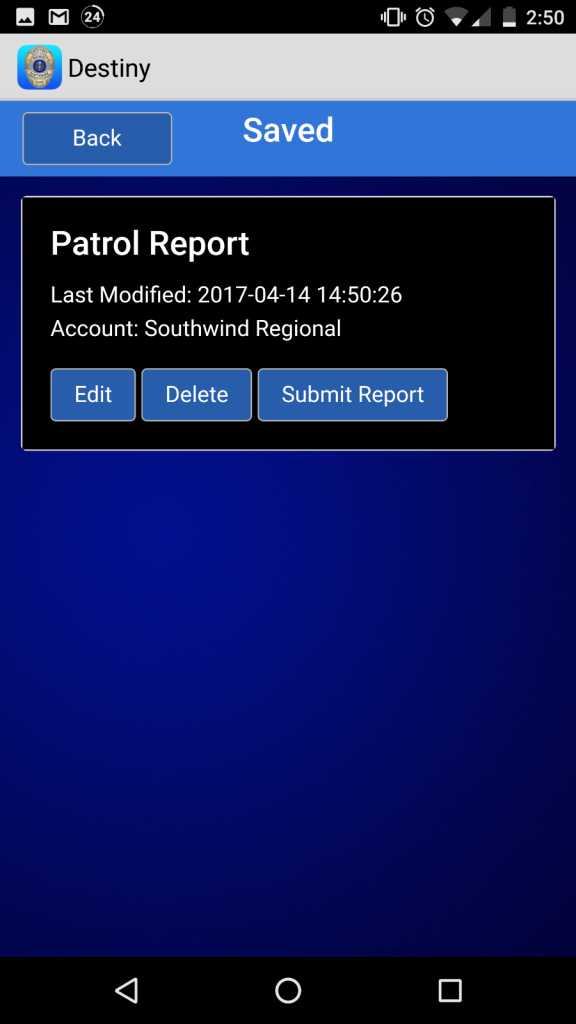

The patrol report feature was designed for the patrolling of multiple properties and creating multiple reports at one time, but can also be used for standing guards at a post that only requires one report to be made.
Click here for an example activity / patrol report.
Clients can also visit their personal password protected client page to view any report created for their property.
All of our features are sent in real time as officers submit the various forms, within seconds your client will be able to view their reports.